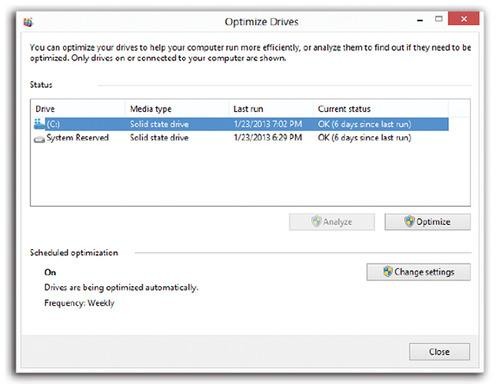Running a business would be easy if only you didn't have to
manage people. The bigger your company grows, the smaller the likelihood that everyone in it will be easy to supervise. As the boss you always (or almost always) have the option to terminate anyone who is truly a drag on your company. But good talent is hard to find, so before you go down that road, it's worth the effort to try and make a difficult person work more effectively within your company.
When faced with a problem personality, most of us do one of two things: We either confront the person head-on, leading to escalating hostility, or else avoid dealing with him or her and leave the problem to worsen. Neither is an effective solution, and as your company's
leader, neither is an option.
There's a better way, according to Judith Orloff, M.D., assistant clinical professor of psychiatry at UCLA, and author of "
The Ecstasy of Surrender." Instead of being rigid and laying down the law, you can use a sort of communication aikido to channel troublesome employee' own energies in ways that will benefit themselves, their co-workers, and your company.
"Let go of re activity," Orloff advises. "People typically react when their buttons get pushed. If that happens to you,
take a break, breathe, and center yourself. Then respond calmly and firmly rather than getting caught up in their dances. As a role model for others, you have to be in a higher place."
Here's a look at five of the most challenging personalities Orloff has encountered, and how to manage them effectively:
1. Narcissists
Narcissists have an inflated sense of their own importance and crave constant attention and praise, Orloff explains. "They're self-absorbed and lack the capacity for empathy," she adds. "You have to realize that this person won't care what other people are feeling, which is a huge drawback in the workplace."
Telling someone how their behavior is making others feel, or working to the detriment of the company--an effective approach with many employees--won't work at all when you're dealing with a narcissist. Narcissists are also extremely sensitive to criticism of any kind and liable to react badly, she says. "If you want to keep them on and want them to be productive, you have to frame things in terms of how it might serve them," Orloff says. "That's the only thing they'll respond to."
What's a good role for a narcissist? Interestingly, Orloff says, they will often do well in positions of power, because they take that power very seriously and value it highly, and often work very hard in those roles. "Narcissists are running the world," she says.
2. Passive-Aggressive Types
"They will promise to help you with a project but then they don't. Or they'll show up 15 minutes late," Orloff says. "Passive-aggressiveness is a form of anger, but not an outright form." You may be tempted to try and get to the bottom of what's making them angry and try to resolve the problem. Don't go there, Orloff advises. "It's a character disorder. You have to dig very deep," she says.
Another thing to watch out for is your own reaction to passive-aggressive people, she says. "Passive-aggressive people will leave you dangling. They can make you feel you're not worthwhile because they don't show up for you in a consistent way. They can get to you without you knowing it."
How do you deal with passive-aggressive employees? Unlike narcissists, they do have the capacity for empathy. They also want to advance in your workplace, and you can use both these traits to help
motivate them. Mainly, Orloff says, you have to set very, very clear expectations. "The only way is to very clearly say what you need from them and when. 'It's very important that you show up on time for our meetings,' for example." Chances are they'll try to slip through any loophole they can find, so you have to be very precise about what you want them to do.
Not surprisingly, Orloff recommends placing passive-aggressive employees in jobs where there are very specific guidelines and expectations laid out for them. In more open-ended roles, she says, "They'll drive everyone crazy."
3. Gossips
Every workplace will have a certain amount of gossiping, but if one of your employees enjoys reporting bad news about you, others in your company, or even the competition, that's destructive behavior and you need to do something about it.
The first step toward dealing with a gossip is not to get sucked in yourself. Don't participate in gossiping which can be hard to resist, depending on the subject of the conversation. Even more important, don't give in to the natural human desire to know exactly what's being said about you, or to try to please everyone so they'll only have good things to say.
Beyond that, it's a good idea to call the gossip on his or her behavior, and explain that it's not helpful for your workplace. "Bringing their attention to it will curtail it a bit," Orloff says. "It's good to do because if you don't, it will go unchecked." Beyond that, she advises talking about gossip and its destructive effect to the company in general. "The workplace is a breeding ground for gossip," she says. "If you address it honestly and explain why it's not good for your company, you give employees permission to tell people that they don't want to participate in gossip."
On the plus side, gossips often have good people skills, Orloff says. "They like talking, so if you give them a positive place where they can talk, you can channel their abilities for the good," she says. "Maybe sales is a good role."
4. Anger Addicts
Some people deal with workplace tensions by accusing their co-workers of misdeeds, yelling at others, and generally giving their angry feelings free rein. These are some of the most challenging employees you'll have to deal with.
Whatever you do, don't let them get away with it. "This situation needs an intervention," Orloff says. "That's unacceptable behavior. They have to be given very strong limits and boundaries. It will destroy a workplace if people are having tantrums."
As the boss, you'll either have to take anger addicts aside, or get someone in Human Resources to do so. Either way, they need to hear that their expressions of anger are inappropriate. Offer them the opportunity to go for
counseling. And face the fact that anger addicts may not have a future at your company since repeated rages can potentially drag your whole organization down.
5. Guilt Trippers
Guilt trippers lay it on thick. If you gave a plum assignment or perk to someone else, or otherwise slighted them or made their work more difficult, they'll let you know just how much of a grievance they have. They may lay the same guilt trip on co-workers who they feel have slighted them as well.
With guilt trippers, Orloff advises educating them on how to
communicate better. "A guilt tripper doesn't know anything about communication," she says. "Using the word I--'I feel this way,' rather than 'You did this to me.' Just an education about that might be a help." You can also talk to them about the effect their comments are having, since guilt trippers often don't realize how they're affecting others.